For the last four years, I have taken a Facebook break in July. There are so many reasons that I do it, but on the top of that list is that I see July as the month to re-focus on goals (halfway through the year, y’all!) and get a lot of things accomplished. It’s also the month that I tend to visit friends and family across the country and it’s so nice to unplug while I’m away. While July is my go-to month, ANY time is a good time for a break from social media!
Truth be told — I love Facebook. I use it pretty hard, and it’s a staple in how I communicate with friends and family and also with my clients. But guys. Sometimes I just need to escape. Especially in this election year. I have Facebook friends of every background and belief you can imagine; and while that is typically something that can give me different insights and be very interesting, this year it’s EXHAUSTING. And I just can’t.Instead of starting my Facebook break July 1st this year, I started it a week early. Because, well, Facebook.
The first few days are always difficult. I’ll be in line at the grocery store and long to scroll through. Or on the couch in the evenings. While eating my lunch. I want to peek so bad! But the almost instinctual need to check Facebook usually wears off in 7-10 days for me, and then I feel free.
A few of my friends and even some fellow photographers have asked me how I ditch Facebook for a month and keep everything solid in my business. After four years of doing this, I have learned a few tips and tricks and I’d love to share them. Because everyone needs a break sometimes. It’s so darn easy for us business owners to say, “But I have a business to fun and I need Facebook for marketing- I can’t leave for a month!” And yes, that’s true. But you can leave and still be present on there, I promise.
- Make a list of reasons why you want to take a break. Write it down. Keep it to reference when needed.
- Create a Facebook timeline cover and profile photo for your personal page that lets everyone know you’re away. You can use some pre-made ones from Facebook Sabbatical, or make your own using Canva, a free program to make quick graphics. If you’re Photoshop savvy, you can always make your own from scratch. Note a good way to contact you.
- Create a second Facebook account. DO NOT FRIEND ANYONE. Just make yourself an admin on your business pages.
- Have a spouse/trusted friend/colleague change your password on your Facebook account. Have them add the new password to any apps or websites you use that you may log into through your Facebook login info, including the Pages App. I also have my husband put the new password into the FB messenger app on my phone so that people can continue to message me if needed.
- Update your FB business pages using your new second (friend-free) account, or use a service such as Hootsuite, Buffer, or Edgar to post.
And that’s it! Nothing crazy, nothing too technical. Just a way to take a break and clear the noise, even if it’s only for a little bit. I really encourage everyone — business owners and non-business owners alike — to take a break from Facebook and social media. Even just a week or two away is good for the soul.
Have you ever taken a Facebook or social media break? How did you do it? Did you love it or hate it?

MK Battles
Mary Kate (MK) Battles is a full-time photographer in the Washington, DC area. She enjoys photographing a wide array of people, cultures, and events for her clients. She lives in Frederick, Maryland with her husband, son and rescue dogs.





















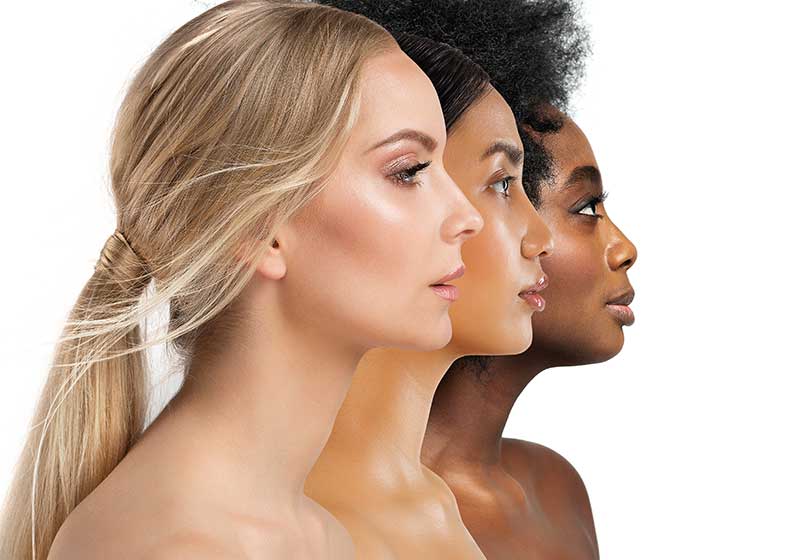




Subscribe so you don’t miss a post
Sign up with your email address to receive news and updates!