What’s the biggest drag on your workday? If it has anything to do with email, you’re not alone. If you’re like many people, reading, writing effective emails, and replying to emails consume a couple of hours of your day. And it’s not just a few days a week, but it happens every day.
What can you do to reclaim part of that lost time? While managing your inbox is one strategy, knowing how to write more effective emails is essential too. In this article, you’ll learn seven powerful tips to prevent misunderstanding and mistakes caused by vague, confusing, or imprecise email messages.
You Might Also Be Interested in:
Writing effective emails comes down to delivering the right message the right way. The tips below include the seven best ways to create a message that will produce your intended result.
1. Write a relevant and personally meaningful subject line.
People often scroll through their inbox looking for emails they consider important enough to read first. To stop their scrolling, write a pause-worthy subject line.
The most pause-worthy subject lines reference workloads, priorities, deadlines, timelines, and significant or unexpected changes. These subject lines catch the recipient’s attention because they’re likely to severely impact their day.

2. Avoid long, wordy subject lines.
Write subject lines that are between seven and nine words long. This range allows you to include enough information to be informative without looking unprofessional.
Aside from looking unprofessional, wordy subject lines are harder to understand and take longer to read. Opt to use fewer but more precise words make the subject line reader friendly.
3. Break long blocks of text into short paragraphs.
No one wants to read a wall of text in an email. Long walls of text discourage close reading and can lead to confusion and misunderstandings.
For readability, keep paragraphs under five lines. Three to four lines are ideal. A paragraph can even be a single sentence if it makes the email easier to read and understand.
4. Watch the tone of your email.
Listen to how your email sounds when you read it to yourself. Is it friendly, confident, unsure, harsh, professional, or something else? How the email sounds is called the tone of the email.
The tone you use can cause misunderstandings and hard feelings when you don’t get it right.
If the email sounds critical or angry, look for ways to soften the tone. One way to do this is by replacing negative words and phrases with positive ones.
For example, instead of saying “We are unable to ship your order before December 15th,” say “We will ship your order on December 15th.”
5. Add bullets or numbering to lists.
To make information easier to read and remember, add bullets to key points and numbers to instructions. It’s also a best practice to place each bulleted or numbered item on a separate line.
Adding bullets and numbers to a list is easy and drastically reduces the likelihood of someone overlooking or skimming past important information.

6. Add an appropriate closing to your email.
You’ll find the closing above your name and sign-off. It’s usually limited to one or two sentences.
A well-written closing ends an email on an upbeat and professional note. It can also let the recipient know what they need to do next.
The well-written closing below communicates professionalism and a service mindset:
“Please let me know if you need assistance completing the application. I’m also happy to answer any questions about the application process or requirements.”
7. Include a sign-off below the closing.
The sign-off includes your name and the word or phrase above your name. The sign-off lets the recipient know they have reached the end of the email.
When selecting a sign-off, choose words or phrases that are widely viewed as courteous and professional. If you get stuck choosing something, “Best” and “Regards” will work in virtually any business email.
Now that you have several ideas on improving your email writing, what will you do differently to make emails less of a drag on your day? Share your thoughts in the comments!
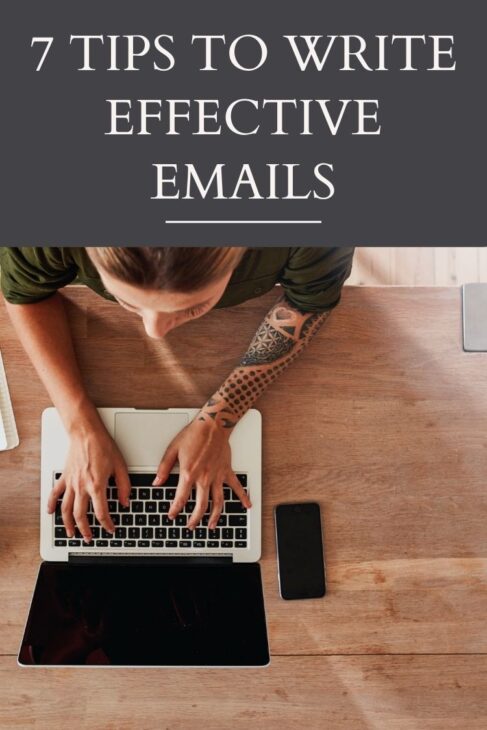

Anita Chastain
Anita Chastain, MBA is a writer with a passion for simple living. She writes about topics related to simplifying work and living an authentic and uncomplicated life. Anita also creates resources to help people become more organized and use their time more effectively. You can learn more on her websites.





















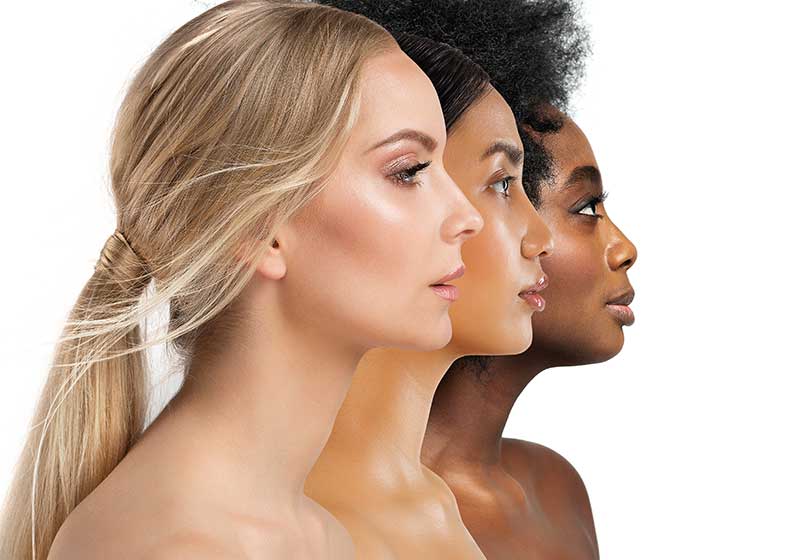




Subscribe so you don’t miss a post
Sign up with your email address to receive news and updates!