For many of us, how to clean your inbox can feel like a mystery.
Think about your kitchen. When you go to bed at night, are your counters clean, dishes put away, food safely in the cabinets? Have you ever noticed that it is so much easier to keep your kitchen clean when you start with a clean kitchen? But if you start with a mess, and it’s time to make dinner, it’s a lot harder to find what you need, make space for chopping, and get the job done.
The same holds true with your email inbox. If you have thousands of emails in your inbox, it is really difficult to identify, much less accomplish, your highest priorities. You might find yourself unsure of what those highest priorities are, when important emails are buried several screens deep.
You Might Also Be Interested In:
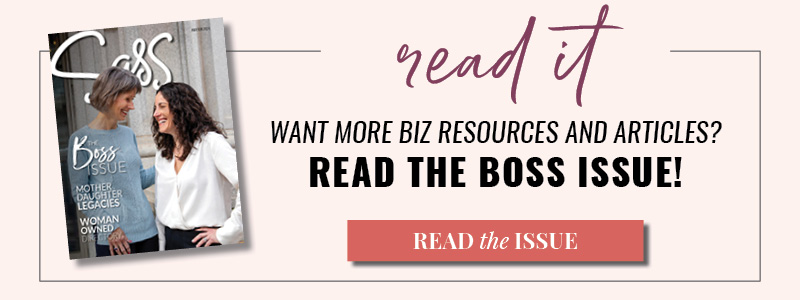
Email is a relatively new invention in human history, and we’re not born with the knowledge of how to manage our inboxes. And think about that teacher in school that taught you how to efficiently process your inbox down to zero each day, converting emails into a neatly prioritized task list with a click of the button. Oh, you didn’t have a teacher show you that? That’s because this stuff isn’t taught in school.
So if your inbox is a mess, that doesn’t mean you’re incompetent or disorganized, it just means no one has taught you yet, and you don’t have the systems set up to make it an easy habit. But here’s the good news: This stuff is learnable, and if you tackle your inbox in bite-sized chunks, you can clean your inbox once and for all.
Here’s how to begin tidying your overflowing inbox to regain a sense of control:
Pick just one email account to tackle first
Nowadays, it’s common to have more than one email account. Start with the one that is most stressing you out, the one that would bring you the greatest sense of calm to get under control. Write down the number of total emails (both read & unread) in that inbox. This is your “before” picture.

Choose a task list
The secret to a tidy inbox is a rock-solid system for holding all of your current and future to-dos. If you’re using your brain, your inbox, or your calendar as a to-do list, you’re going to get into trouble. As Getting Things Done author David Allen says, “Your brain is a crappy office.” I recommend a digital task list app for the quick ability to turn emails into tasks, but a pen and paper can work, if you’re more of an analog gal. Consistency will build trust in your system, so once you’ve landed on a task list, stick with it.
Purge old emails from your inbox
You can probably determine for you a date before which emails are likely to no longer hold actionable tasks. Maybe it’s the start of 2019, or just last week, depending on how quickly your emails age. Figure out what that date is for you, and archive (don’t delete) all emails older than that date. Be sure to skim the subject lines of emails you are archiving to make sure your gut feeling about that date is correct.
Purge mass emails to clean your inbox
Search your inbox for the word “unsubscribe.” Likely what will come up is a combination of promotional emails, newsletters, and social media notifications. These can likely be archived, so do that now. As these start to trickle back into your inbox, unsubscribe from those you no longer wish to see, or set up filters to automatically move them to a new folder called Filtered before they ever hit your inbox. A service called Unroll.me is another option to filter future emails for you.

Learn to triage your inbox to convert the remaining emails into tasks
To determine whether each email remaining in your inbox deserves a place on your to-do list, go through each email and ask it two questions:
Is this email actionable?
NO: Go ahead and archive it.
YES: Ask it the second question…
Can I do it in less than two minutes?
YES: Just do it, then archive immediately.
NO: Add it to your to-do list and put the email in a new folder called Active. Bonus points if you use an action verb to describe the first step of the task. “Call Doctor” is a stronger task name than “Doctor.” Even better is “Look up Dr. Smith’s number” if what is keeping you from making that appointment is that you don’t have her number programmed into your phone yet.
Tackle your inbox in bite-sized chunks
Use the Pomodoro method, where you set a timer for 25 minutes of concentrated work time. When the timer dings, you can then put this away till tomorrow, or if you’re on a roll, take a 5 minute break before your next 25-minute Pomodoro session. Even if you have a lot of emails to review, this is a great trick to finally get some traction and on your way to consistently clean your inbox.
And hey, email me when you get to inbox zero. Yes, I’m serious! I know it feels monumental when you achieve a huge milestone like inbox zero, and then you look around you and realize you’re in an empty room with no one to celebrate your achievement. Shoot me an email at ann@atidyinbox.com and I’ll give you a virtual high five to mark the occasion.

Ann Dempsey
Ann Dempsey is a productivity coach at A Tidy Inbox. Her specialty is helping people build a customized system that works for them and allows them to get to inbox zero every day, but clients also hire her to organize their files in an intuitive way and sort out multiple email accounts & digital calendars. One of her clients dubbed her the Marie Kondo of email. To learn the Tidy Inbox system through one-on-one or group coaching, or by taking her online course, visit





















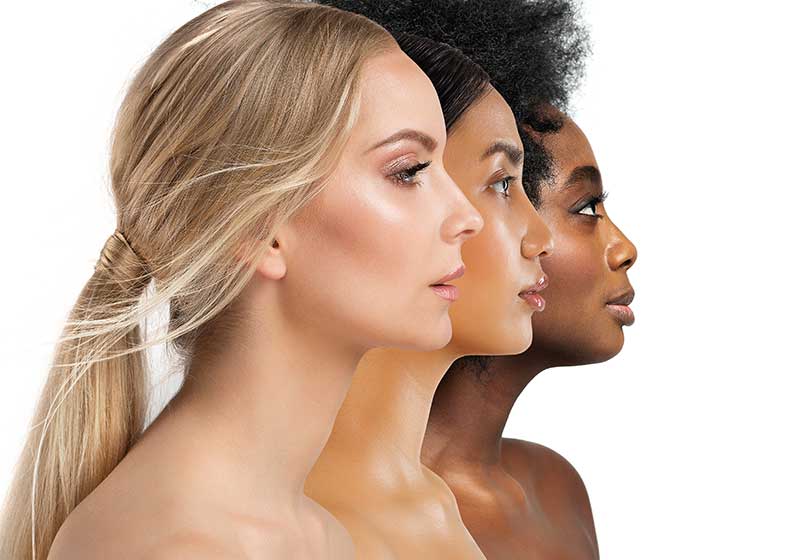




Subscribe so you don’t miss a post
Sign up with your email address to receive news and updates!